How to Adjust and Tighten Your Battery Bracket
Here's a step-by-step guide to help you tighten the battery bracket:
To Do:
- Locate the Controller: Find the controller situated at the bottom section of the battery bracket. [00:00]
- Remove the First Set of Screws: Identify the four screws on the bracket. Loosen and completely remove all four of these screws. [00:08]
- Access the Inner Screws: After removing the initial four screws, you should be able to take off a plastic covering or bulk. This will give you access to another two screws. [00:17]
- Tighten the Inner Screws: Locate the two newly exposed screws. Carefully tighten both of these screws. [00:25]
Submit a Ticket Here.
We're happy to help:
Still can't find the solution?
Or
Connect with our agents through live chats 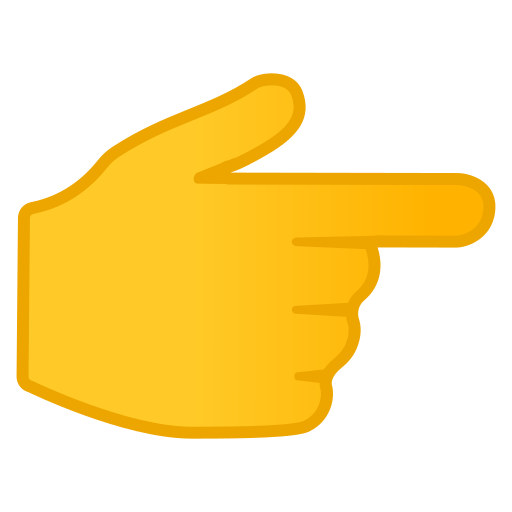
Related Articles
Battery sparks when attached to the bracket
This is normal first turn off the switch and then insert the battery to the bracket. Doing so will prevent sparksUnable to fully tighten, causing alignment issues
Check bracket fit/alignment, remove debris, tighten bolts gradually, replace if needed.ENVO Flex Overland/SnowBike Dual Battery Setup
Do you have the battery rail? 1: Attach the battery rail to the frame using the slots cutouts and adjust the height. 2: Attach the battery bracket (plastic part) to the battery rail using 3 screws. In case you dont have the battery rail, use the ...Torque Sensor Bottom Bracket Assembly and Disassembly
<br> Installation Process Preparation: Create an 11mm diameter hole under the bottom bracket to route the cable [00:15]. Left Tooth Bowl: Install the left tooth bowl clockwise and tighten it to a torque of 35-40 Newton-meters [00:24]. Cable & ...Battery does not lock properly
Incomplete installation of the battery, damage from forcing the battery to lock, battery bracket is misaligned Insert the battery completely and then apply lock. Do not apply force on the key, doing so may cause damage Check the bracket for dirt and ...