ENVO Scooter is asking for a password at startup
To disable the startup password setting, press and hold both Power and M buttons together for 10 seconds after you have turned on the scooter.
Submit a Ticket Here.
We're happy to help:
Still can't find the solution?
Or
Connect with our agents through live chats 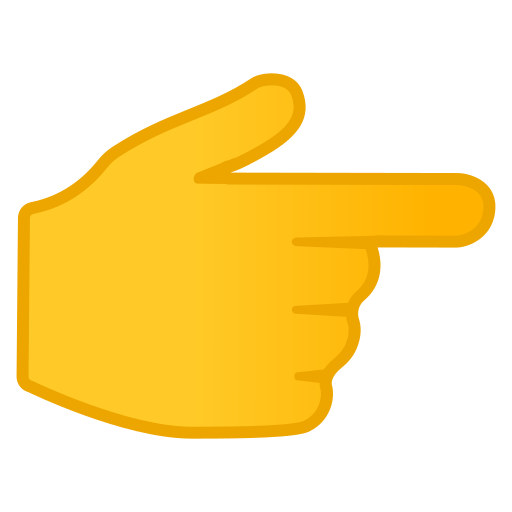
Related Articles
ENVO E50/E35 Password Function
ENVO Scooter password function: 1. Activate/Cancel inputting password: Double pressing the two buttons (Power and M button) for more than 10 seconds, you can activate or cancel the inputting password function. 2. Password unlock mode: Default ...ENVO E35 Scooter Rear Fender Replacement
The handlebar locking mechanism located on rear fender may malfunction if used harshly or due to general wear and tear, this article instructs the user on how to replace the part. Step 1: Use M3 Allen Key to remove the rear fender bolts. Step 2: ...ENVO SnowKart 2021 Manual
Please download the attached manual from link below.ENVO SnowKart 2020 Manual
Please download the attached manual from link below.ENVO Conversion Kits Manual
Conversion Kit Installation Step-By-Step guide: You can download the conversion kit manual using the link below.