Locking Seatpost Clamp for Lynx20'' and Stax Pro - How to lock and unlock
Steps:
- Locate the clamp: The seatpost clamp is located on the seatpost. It will have a small hole in the center for inserting the key.
- Insert the key: Turn the key clockwise until you hear a clicking noise. This will unlock the clamp.
- Open the clamp: Once the clamp is unlocked, you can open it by pushing on it.
- Close the clamp: After making your adjustments, close the clamp and push on the silver locking pin.
Additional tips:
- If you have any difficulty locking or unlocking the clamp, make sure you are using the correct key.
- If the key is stuck, try wiggling it slightly or applying a small amount of lubricant.
- If you are still having problems, please contact ENVO customer support for assistance.
Submit a Ticket Here.
We're happy to help:
Still can't find the solution?
Or
Connect with our agents through live chats 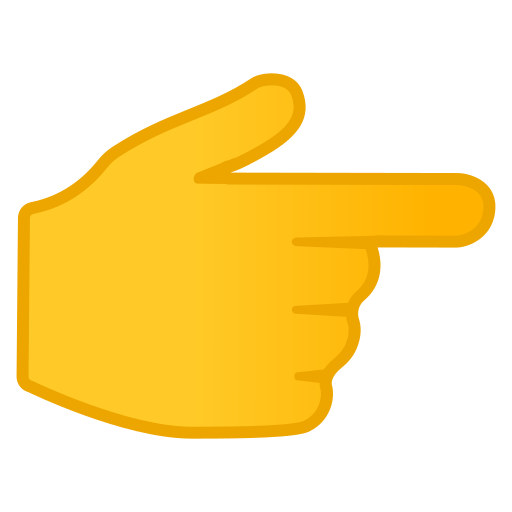
Related Articles
Stax Pro - Locking Seatpost Adjustment
If you notice the seat on Stax Pro is sliding, then the seat clamp may need adjustment. 1: Unlock the clamp. 2: Use the provided hex tool to tighten the bolt clockwise.ENVO Stax User Manual
. <br>ENVO Lynx 20 Manual.
The manual for the ENVO Lynx 20 can be found attached to this article. Unboxing and Assembly Instructions (2020-2022) Please note ENVO Lynx 2023 comes fully assembled in the box.ENVO Lynx 20'' Quickguide
.How to install the seatpost locking clamp