ENVO Stax/ Stax Pro Error 25 Troubleshooting
Submit a Ticket Here.
We're happy to help:
Still can't find the solution?
Or
Connect with our agents through live chats 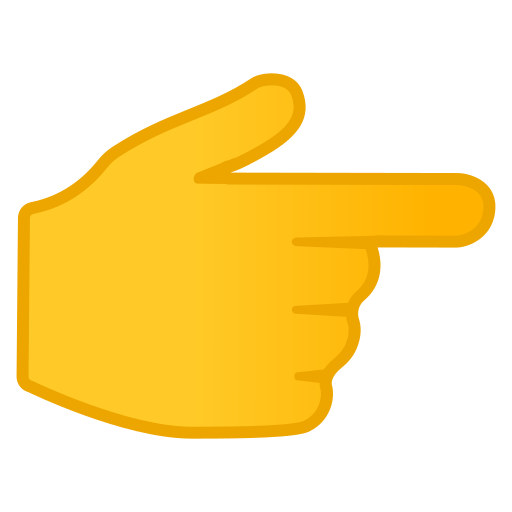
Related Articles
ENVO Stax User Manual
. <br>ENVO Stax Pro suspension fork too stiff? Almost no suspension travel.
The Stax Pro features a suspension fork to enhance comfort and stability during your rides. If you find the ride too stiff and not absorbing bumps as desired, the pre-tension on the fork's spring might be set too high. Luckily, adjusting the ...ENVO Stax Display User Manual
.Stax Pro - Locking Seatpost Adjustment
If you notice the seat on Stax Pro is sliding, then the seat clamp may need adjustment. 1: Unlock the clamp. 2: Use the provided hex tool to tighten the bolt clockwise.ENVO D35 Manual
ENVO D35 is the second generation of ENVO e-bikes engineered by ENVO Drive Systems in Canada for British Columbia’s steep hills, Alberta’s freezing temperatures, the Maritimes’ chilly wind, Ontario’s long commutes and Quebec with all the above ...