ENVO Flex Snowbike - Installation Instructions
Congratulations on your new ENVO Flex Snowbike! This guide will walk you through the assembly process step-by-step. Before you begin, ensure you have all the necessary tools:
- Tools:
- Allen key Set
- 17mm Wrenches or Adjustable Wrench
Step 1: Unboxing and Preparation
- Remove Packaging: Carefully remove all packaging materials from the frame.
Step 2: Install the Handlebar
- Loosen Fork Bolt: Use the number 5 Allen key to loosen and remove the bolt securing the fork.
- Insert Handlebar: Align the handlebar with the fork tube and slide it into place.
- Tighten Fork Bolt: Reinstall and tighten the bolt to secure the handlebar.
Step 3: Install the Rear Track Assembly
- Remove Track Bolts: Remove the two bolts from the snow track.
- Align and Install: Align the snow track holes and insert the bolts. Ensure the longer bolt goes on the non-drive side and the shorter on the drive side.
- Adjust Track Tension: Use the 17mm wrenches to adjust the track tension. Loosen the outer nuts to expand the frame and prevent the track from rubbing.
Step 4: Install the Front Ski
- Remove Ski Bolt: Remove the large bolt and spacer from the ski assembly.
- Align and Insert: Align the fork with the large hole and insert the bolt.
- Add Spacer and Secure: Place the spacer between the ski arms and tighten the bolt with a washer and nut.
- Install Ski Hooks: Install the hooks to secure the ski arm to the fork and tighten them.
Step 5: Connect Electrical Cables
- Connect Motor Cable: Align the arrows on the motor cable connectors and plug them together.
- Connect Front Cables: Align the arrows on the front cable connectors and plug them together.
Step 6: Install the Chain
- Attach Chain Ends: Connect the chain to the sprocket and the motor.
Step 7: Final Assembly
- Install Paddle and Battery: Attach the paddle and battery to the bike.
- Check Bolt Tightness: Ensure all bolts are tightened securely.
Conclusion
Your ENVO Flex Snowbike is now ready for action! Before your first ride, double-check all connections and bolts to ensure a safe and enjoyable experience. Happy riding!
Video
Submit a Ticket Here.
We're happy to help:
Still can't find the solution?
Or
Connect with our agents through live chats 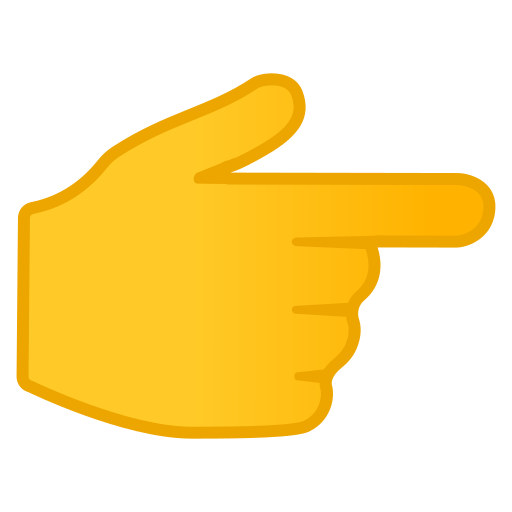
Related Articles
ENVO Flex Snowbike User Manual
.ENVO Snowbike Kit Warnings
.ENVO Flex Urban
.ENVO SnowBike Conversion Kit Manual
Please download the attached manual from link below.ENVO Flex Overland User Manual
.