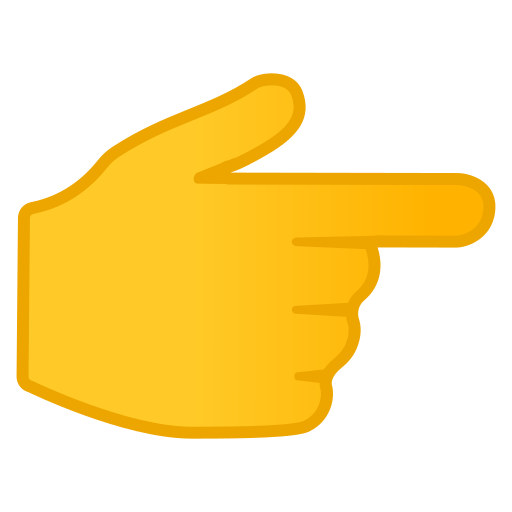ENVO Flex: Changing Max Speed Settings
Press MODE button for 2 seconds, it will get you into setting menus. You can press
UP/DOWN button to change the parameter setting and pressing MODE button will switch the screen to the next parameter.
Enter the password "1919" when you get to the Pd page
Press MODE until you see the Speed limit (SL) option. Pressing UP/DOWN will change the speed limit, range 10km/h~41km/h. You may select your required speed.
Press MODE (press no less than 2second) button will exit from menu.
Please note, Overland and Urban are locked to 32km/h high speed so even if you select a value higher than 32km/h, bike will still max out at 32km/h.
Submit a Ticket Here.
We're happy to help:
Still can't find the solution?
Or
Connect with our agents through live chats