ENVO D35/ST Speed and Distance is twice the actual value.
The display settings may not be configured correctly. To configure your display please follow the instructions below
Step 1: Double press "M" on the keypad, it will take you to the Display Settings.
Step 2: Press Power button on the keypad to enter Basic Settings.
Step 3: Scroll down to Advance Settings using Up and Down key.
Step 4: Press "M" on Input password, the password to enter advance settings is "1919"
Step 5: Verify the Poles in motor setting is set to 1, if it is set to 2, change the value.
Submit a Ticket Here.
We're happy to help:
Still can't find the solution?
Or
Connect with our agents through live chats 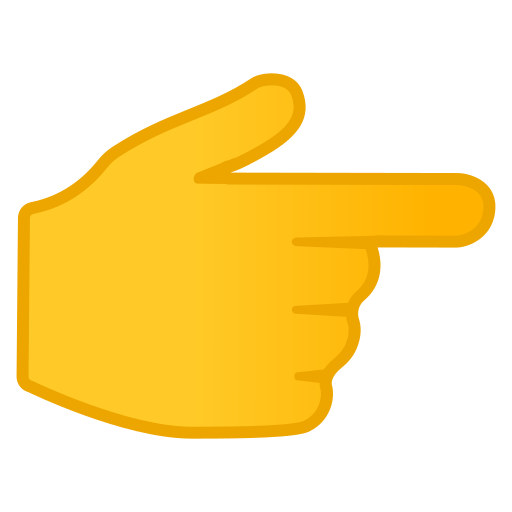
Related Articles
ENVO ST Manual
ENVO ST is ENVO e-bikes engineered by ENVO Drive Systems in Canada for British Columbia’s steep hills, Alberta’s freezing temperatures, the Maritimes’ chilly wind, Ontario’s long commutes and Quebec with all the above applied. Unboxing and Assembly ...ENVO D35 Manual
ENVO D35 is the second generation of ENVO e-bikes engineered by ENVO Drive Systems in Canada for British Columbia’s steep hills, Alberta’s freezing temperatures, the Maritimes’ chilly wind, Ontario’s long commutes and Quebec with all the above ...ENVO SnowKart 2021 Manual
Please download the attached manual from link below.ENVO SnowKart 2020 Manual
Please download the attached manual from link below.ENVO Stax User Manual
. <br>